PDXpert PLM Software
Simple, flexible product lifecycle management softwares for growing companies™
PDXpert PLM software features: Item Explorer
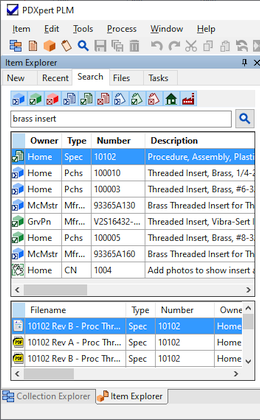 PDXpert
PLM software's Item Explorer is a simple to use, powerful tool for easily
accessing the information in your PLM database. It combines a unique
free-form text search engine, previously-used items, and file- and
task-oriented item lists.
PDXpert
PLM software's Item Explorer is a simple to use, powerful tool for easily
accessing the information in your PLM database. It combines a unique
free-form text search engine, previously-used items, and file- and
task-oriented item lists.
PDXpert PLM's Item Explorer will:
- Let you search for parts, documents and change forms using free-form text
- Search the contents of common file types saved in the file library
- Automatically track your most recent work, and list previous documents, parts, and change forms
- Let you filter results by whether items are Pending, Released or Canceled
- Distinguish between, and filter, your organization's items from those of your supply chain partner
- Exclude irrelevant search words such as "an" and "the"
- List all items where you have been assigned tasks
- Sort search results by item Number, Type, Name simply by clicking the appropriate column header
- Be a source for item drag-and-drop operations, such as constructing an assembly's bill of material or an engineering change form's Affected Items list
- Lets you copy your search results to the Windows clipboard as text

