PDXpert PLM system architecture
The PDXpert product lifecycle management solution is an n-tier Model-View-Controller design implemented in the Microsoft .NET framework using
- C# for the data access and business object tiers
- C# and XAML for the server and client user interface
- Microsoft SQL Server as the system database engine
- SQLite-compatible database for local data caching and client-side ODBC views
A free SQL Server Express database engine is included in the default PDXpert PLM system installation. (PDXpert can be installed to use your preferred SQL Server edition.) PDXpert release 10 and later installs SQL Server Express LocalDB to improve security by disabling all remote connections. It also provides up to 3X faster installation, a smaller system footprint, isolation from other installed SQL Server instances, and negligible firewall / anti-virus configuration.
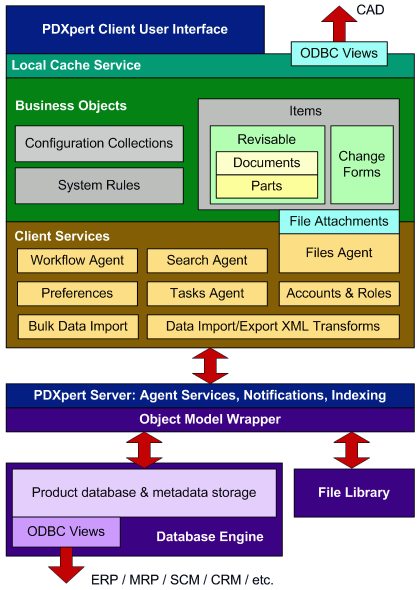
- 001. Installation overview
- 002. Preparing the server computer
- 003. Standard PDXpert System setup
- 004. Standard PDXpert PLM client setup
- 005. Installing LocalDB for PDXpert client ODBC
- 006. Custom installation: SQL Server
- 007. Custom installation: PDXpert server
- 008. Custom installation: Private cloud
- 009. Custom installation: Client deployment
- 010. Upgrading the PDXpert Application Server
- 011. Upgrading the PDXpert PLM client
- 012. PDXpert server post-install checklist
- 013. Install license CA certificate chain
- 014. Moving PDXpert server database and files
- 015. Managing a PDXpert test server
- 016. PDXpert Application Server diagnostics
- 017. PDXpert PLM client diagnostics
- 018. Microsoft SQL Server diagnostics
- 019. Microsoft SQL Server log files
- 020. Connecting SQL Server Management Studio
- 021. Upgrading SQL Server
- 022. Service configuration settings
- 023. Application folders and files
- 024. System architectural diagram
- 025. Release notes (change history)
