PDXpert 13.0 release notes (change history)
Published updates in the PDXpert 13.0 series software (all dates are UTC).
◄ PDXpert PLM 12.2 • PDXpert PLM 14.0 ►
Before upgrading: Read all release notes published from your current release to this new release.
After upgrading: For correct operation, review all After upgrading instructions shown in these release notes.
.NET Framework 4.6.1 (or later) is required. Recent Windows 10 and Windows Server versions have .NET 4.6.1 (or later) installed.
Microsoft considers .NET Framework 4.5.2, 4.6, and 4.6.1 not secure. You should immediately update Windows server and client machines to a more recent .NET version to receive updates and technical support. .NET Framework 4.6.2 and 4.8 are highly compatible in-place updates (replacements) for .NET 4.5.2, 4.6, and 4.6.1. As of January 2022, Microsoft continues to issue security updates for .NET Framework 4.6.2 and later versions.
13.0.2614.5: 2020-02-11
New features and functions§
-
The new DataGrid window shows the results of a Transforms collection member as a separate window in the PDXpert client workspace. Almost any SQL query can be displayed, its columns can be rearranged or hidden, and rows can be sorted and filtered. The result can be copied to the Windows clipboard and exported to a file for use by other software. Each data row allows the related item to be opened directly.
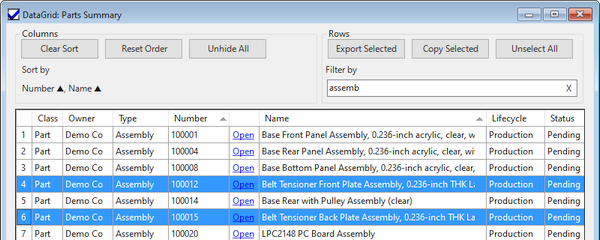
For more information, see the DataGrid help topic. [5a44c8b4]§
Effect on your system None. You can choose whether to use the DataGrid, and whether to add the new Transforms collection members (below).
After upgrading Some Transforms members that currently use <Provider>Table2</Provider> may be more useful with the <Provider>DataGrid</Provider>. Where the results are less than 10,000 rows, it's simple to switch from Table2 to DataGrid. Review the help topic to ensure that SQL results stay within the tool's limits.
To avoid name conflicts and replacing existing transforms, new transforms are not automatically added during upgrade. To update your system with the following Transforms, see Adding a new transform. The complete transform text gets pasted into the XML textbox. The first line of the transform text has createdFor= and description= values that can be used as the transform's Name and Description fields.
-
New Transforms collection members Show BOM with Sources for DataGrid shows each component of an assembly's BOM, along with up to five approved sources. The example also shows how to open the BOM part from the DataGrid list. [xsbws]§
Effect on your system: If you wish, download the new Show-BOM-with-Sources-Current.txt and Show-BOM-with-Sources-Markup.txt.
-
New Transforms collection member Show Change Form Affected Items Summary for DataGrid shows a summary of each item on a selected change form's Affected list with its revision files. [xscfas]§
Effect on your system: If you wish, download the new Show-Change-Form-Affected-Items-Summary.txt.
-
New Transforms collection member Show Change Form Routing Test for DataGrid shows a list of affected items for a selected change form, and tests whether the change can be routed for review. Each failed affected item shows the error (e.g., Releasing part 12345: Release child part 98765 because 12345 uses 98765 on BOM at Find 6), or the change form is confirmed as ready to be routed. [xscfrt]§
Effect on your system: If you wish, download the new Show-Change-Form-Routing-Test.txt.
-
New Transforms collection member Show Contacts List for DataGrid shows members of the Persons collection, along with their parent organization. An administrator setting includes all collection members, or only contacts that are active within active (or no) organizations. [xscntct]§
Effect on your system: If you wish, download the new Show-Contacts-List.txt.
-
New Transforms collection member Show Custom Attributes List shows a list of every custom attribute, along with the part type, document type or change form that defines it. Administrators can ensure consistency and performance by reconciling custom attribute definitions across all item types and removing unneeded definitions. Appears on an administrator's menu only. [xcstmattr]§
Effect on your system: If you wish, download the new Show-Custom-Attribute-List.txt file.
-
New Transforms collection member Show Documents for DataGrid shows a list of all documents (owner, type, number, revision, lifecycle, title, release status), and demonstrates how to limit results to 10,000 rows. [xsdcmnt]§
Effect on your system: If you wish, download the new Show-Documents.txt.
-
New Transforms collection member Show Organizations List for DataGrid shows members of the Organizations collection. An administrator setting includes all, or only active, collection members. [xsorgslst]§
Effect on your system: If you wish, download the new Show-Organizations-List.txt.
-
New Transforms collection member Show Parts for DataGrid shows a list of all parts (owner, type, number, revision, lifecycle, title, release status, UOM, unit cost), and limits results to 10,000 rows. [xsprts]§
Effect on your system: If you wish, download the new Show-Parts.txt.
-
New Transforms collection member Show Pending BOM Compare for DataGrid shows each row in a BOM markup, and compares it to the assembly's most recent released BOM. Use the DataGrid's filtering and sorting capabilities to review BOMs faster. [xspndbmcmp]§
Effect on your system: If you wish, download the new Show-Pending-BOM-Compare.txt.
-
New Transforms collection member Show System Identification shows basic settings: license key and expiration, database ID, database host and email server. An administrator can compare their production and test servers to ensure each server is configured correctly for its purpose. Appears on an administrator's menu only. [xssysid]§
Effect on your system: If you wish, download the new Show-System-Identification.txt file.
-
New Transforms collection member Show User In-Process Items for DataGrid shows all pending documents and parts, and all change forms that are not Released, Completed, Canceled, or Rejected, where the current user is the trustee/originator. An Open link lets the user open the item from the DataGrid. [xsusrnptm]§
Effect on your system: If you wish, download the new Show-User-In-Process-Items.txt.
-
New Transforms collection member Export All Items by Release exports the list of all parts and documents with their current release status. Options in the transform let the administrator create different subsets to, for example, export parts only or only home items. This has been tested as compatible with releases 12.0 or later. [xxitmbrls]§
Effect on your system: If you wish, download the new Export-All-Items-by-Release.txt file.
-
New Transforms collection member Export Collections Summary exports the list of collections and their member names, abbreviations and descriptions, as well as the member Active, Permanent, and Default settings. Options in the transform let the administrator create different subsets to, for example, export parts only or only home items. This has been tested as compatible with releases 12.0 or later. Appears on an administrator's menu only. [xxcltnsmry]§
Effect on your system: If you wish, download the new Export-Collections-Summary.txt file.
-
-
PDXpert Server: Add new buttons: path to Windows clipboard; and Data Directory Windows File Explorer [37a27628]§
-
PDXpert Server: Add new <add key="ClientInstallerPath" value="installer path" /> option for overriding the default client download link in the user setup notice. See the PDXpert service configuration settings install guide topic. [9cf243d0]§
Improvements to existing capabilities§
-
PDXpert Server: Layout and graphics improvements. [96e48793]§
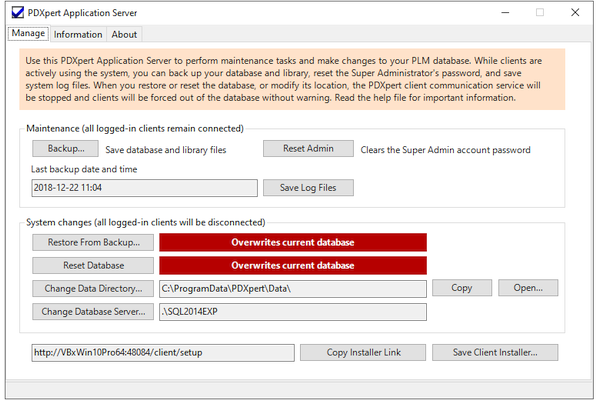
-
Support Microsoft SQL Server 2019 (15.0). [436f1849]§
-
Rebuild database indexes on new Lucene index. [330cafc9]§
-
PDXpert Server: Change DatabaseID on database restore to prevent client cache errors when switching between production and test instances. [dbidchg]§
-
Help file completely rewritten. New topics include:
-
Item Explorer: Files list
-
Item Explorer: Tasks list
-
Part: Add/remove Materials
-
Administrator tools: Administrator Override option
-
Administrator tools: Index Status command
Improved terms in user interface and help topics:
-
Item Explorer: Recent was Previous
-
Tools menu: User Settings was Preferences
-
Tools menu: Batch Importer was External Data Importer
-
Collections: Transforms was Data Transformations
-
Help topics: Executing change was implementing change
-
Help topics: Advisory change was non-implementing change
-
-
PDXpert client: All new icons; scaling, layout and graphics improvements. [6bc07ff0]§
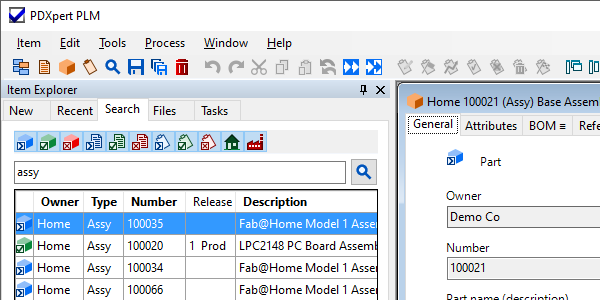
-
The Copy tasks system rule blocks/allows copying tasks on snapshot to new item, not just from older revision to next. [18aaa2fc]§
After upgrading Tell users whether your system rule setting affects tasks copied to their snapshots.
-
The Views collection member warns when the Name contains invalid symbol characters to ensure compatibility with most ODBC clients.[04ae6b72]§
-
Prompt for confirmation when is applied to a collection member, or when is used in Collection Explorer. [da6ad6d2]§
-
Move Administrator Override function from user preferences to menu. [228f6a9b]§
-
Show Low resources warning in status bar if application's GDI or user handle allocation is >90% consumed. [3d870d59]§
-
The closes non-MDIChildren (e.g., wizards, admin tools, report/datagrid windows). [991d5bcf]§
-
Lock part/document form after removing pending revision. [7a0497d8]§
-
Change Item Explorer Task menu activation from mouse Hover to Press (click) [8a24afe9]§
-
Update user setup email notice to add server machine name. [9cf243d0x]§
-
Update Technical Support window, so that no scroll is needed to see contact information. [4878d2d2]§
Maintenance changes and fixes§
-
PDXpert Server: Identify SQL Server 2017 versions. [436f1849]
-
Support .NET 4.6.1 for high DPI scaling. [d37fff61]
-
Exception when Organizations member URL doesn't include protocol; apply less restrictive email format to accept new TLDs. [8f000ee4]
-
Permit read-only users to edit user preferences, primarily for enabling local views. [75ac2129]
-
Item Explorer Search or Recent lists open correct row using Enter key. [585beaac]
-
Updated packages.
-
DockPanelSuite 3.0.6 [50bd7b90]
-
DocumentFormat.OpenXml 2.9.1 [50415dd0]
-
NLog.4.6.8 [a0c2bccc]
-
ReportViewerControl.Winforms 150.1400.0 & SqlServer.Types 14.0.1016.290 [17f4f60e]
-
SharpZipLib 1.2.0 [ba0c0e5c]
-
System.Data.SQLite.Core 1.0.112.0 [b36d9a8f,572930ae]
-
System.IO.Packaging 4.7.0 [4ec9562a]
-
System.ValueTuple 4.5.0 [78e4164a]
-
-
Change to new service provider. Update active exchange rates as of 2020-01-08. [6c7732cf]
-
Correct the Change Forms collection member labels for Person #2. [f669d580]
-
A Transforms member's XML validation error shows member's Name; was GUID [fd03b3ae]
-
Technical support SQL editor: copy result to clipboard; minor code changes [50c4b223]
-
Clarify to Can't save: Identifier/name error, or record has edit conflict message. [470eb15b]
-
Item Explorer Search grids resize correctly as main window height changes. [2471e261]
-
Update status bar colors on Organizations member lock (rather than restart client). [9341b27f]
-
Display Textbox control's error icon tooltip. [4c9d2286]
-
Help: Note that all search filters are case-sensitive lowercase.
-
Update all website URLs to use https: protocol. [12a0798a]
-
Cascade BOM import context menu only for active transforms. [34a3d312]
-
Move m3 from Area to Volume category in starting configuration. [34ae12b9K]
-
Retain Transforms XML whitespace & CRLF formatting when initializing database. [34ae12b9H]
-
Activate Item Explorer search window if hidden/closed; expand search box width, move button. [3e26f6e8]
Apache Log4j Java Security Vulnerability CVE-2021-44228§
Updated 2021-12-18
PDXpert releases 13.0.2614.5 and later do not include Log4j. PDXpert software and, to the best of our knowledge, all of its third-party libraries use .NET managed code (primarily C#) or C++ / C / assembly, and do not use Java or Log4j. The tested releases were subjected to source code review, antivirus scan, post-installation file scan, and live testing in a clean installation of Windows 10 Pro Version x64 (21H1 19043.1348 2021-11-09).
PDXpert 13.0.2614.5 and later releases use the following third-party libraries (other versions are shown in later release notes):
DockPanelSuite 3.0.6
DocumentFormat.OpenXml 2.9.1, 2.11.3, 2.12.3, 2.13.1
DotNetZip 1.16.0
Lucene.Net 3.0.3
Microsoft.ReportingServices.ReportViewerControl.Winforms 150.1400.0, 150.1404.0 150.1440.0, 150.1484.0
Microsoft.SqlServer.Types 14.0.1016.290
NLog 4.6.8, 4.6.11, 4.7.4, 4.7.8, 4.7.11
SharpZipLib 1.2.0, 1.3.2
Stub.System.Data.SQLite.Core.NetFramework 1.0.112.0, 1.0.113.3, 1.0.115.0
System.Data.SQLite.Core 1.0.113.1, 1.0.113.7, 1.0.115.0
System.Data.SqlLocalDb 1.15.0
System.IO.FileSystem.Primitives 4.3.0
System.IO.Packaging 4.7.0, 5.0.0
System.ValueTuple 4.5.0
Older PDXpert releases have not been tested, and may use different libraries with unknown status. If tested code is important, upgrade to the current PDXpert release.
Third-party applications that support your use of PDXpert software may include Log4j. These may include databases, ODBC/JDBC/ODBJC interfaces, file viewers, reporting tools, export automation, backup utilities, development tools, etc. Check application publishers for vulnerability status and mitigation instructions. For example, see discussion of \Microsoft SQL Server\150\DTS\Extensions\Common\Jars at Microsoft SQL Server topics Log4J vulnerability concerns, Apache Log4j Remote Code Execution Vulnerability and Microsoft's Response to CVE-2021-44228 Apache Log4j 2
- 001. Installation overview
- 002. Preparing the server computer
- 003. Standard PDXpert System setup
- 004. Standard PDXpert PLM client setup
- 005. Installing LocalDB for PDXpert client ODBC
- 006. Custom installation: SQL Server
- 007. Custom installation: PDXpert server
- 008. Custom installation: Private cloud
- 009. Custom installation: Client deployment
- 010. Upgrading the PDXpert Application Server
- 011. Upgrading the PDXpert PLM client
- 012. PDXpert server post-install checklist
- 013. Install license CA certificate chain
- 014. Moving PDXpert server database and files
- 015. Managing a PDXpert test server
- 016. PDXpert Application Server diagnostics
- 017. PDXpert PLM client diagnostics
- 018. Microsoft SQL Server diagnostics
- 019. Microsoft SQL Server log files
- 020. Connecting SQL Server Management Studio
- 021. Upgrading SQL Server
- 022. Service configuration settings
- 023. Application folders and files
- 024. System architectural diagram
- 025. Release notes (change history)
