PDXpert 14.0 release notes (change history)
Published updates in the PDXpert 14.0 series software (all dates are UTC).
◄ PDXpert PLM 13.0 • PDXpert PLM 15.0 ►
Before upgrading: Read all release notes published from your current release to this new release.
After upgrading: For correct operation, review all After upgrading instructions shown in these release notes.
.NET Framework 4.7.2 (or later) is required. Recent Windows 10 and Windows Server versions have .NET 4.7.2 (or later) installed; older Windows may require installing the Microsoft .NET Framework 4.7.2.
PDXpert 13.0 and later releases are confirmed Not Vulnerable to Apache Log4j CVE-2021-44228. Details here.
PDXpert releases after March 31, 2021 are not tested to support Windows 7, Windows 8, Windows Server 2008R2 or SQL Server 2008/2008R2. PDXpert Server releases after March 31, 2021 are not tested to support 32-bit Windows. For more information, contact Technical Support.
14.0.2772.5 (575): 2020-11-07
New features and functions§
-
Favorite (frequently-used) items can be pinned to the top rows of the Item Explorer's Recent list. The pinned items are italicized (see image). See the Recent items: Setting and clearing favorites help topic.§
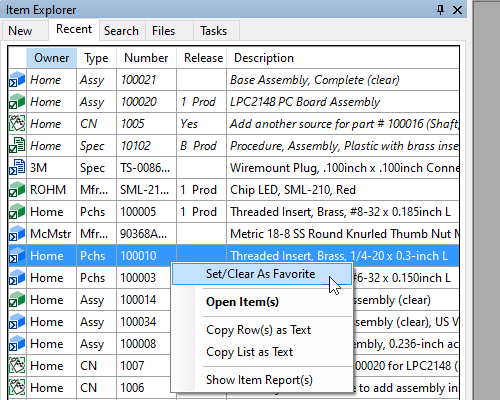
-
User settings Markup list style See the Adjust your user settings: Markup list style help topic. [g206, dcd759d3]§
After upgrading The new styles aren't shown until current users update their .
-
When marked, the Add shows new/updated data using underlined text.
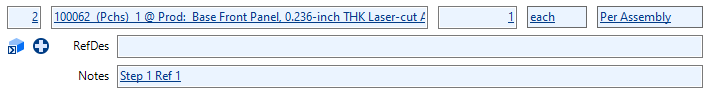
-
When marked, the Remove shows deleted/replaced data using italic text.
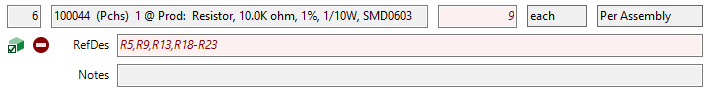
-
When marked, the Errors shows mismatched parent/child lifecycle (as [?]), and unequal quantity/RefDes, using bold text.
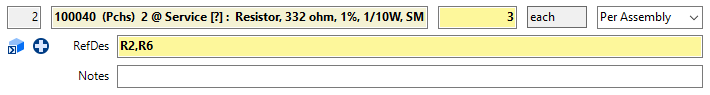
-
When marked, the Colors highlights Add, Remove and Errors markup styles using colors for text and background.§
-
When marked, the RefDes as + − = shows added, removed and no-change reference designators in groups. This grouping is shown when the item is locked, and not while editing the RefDes data.
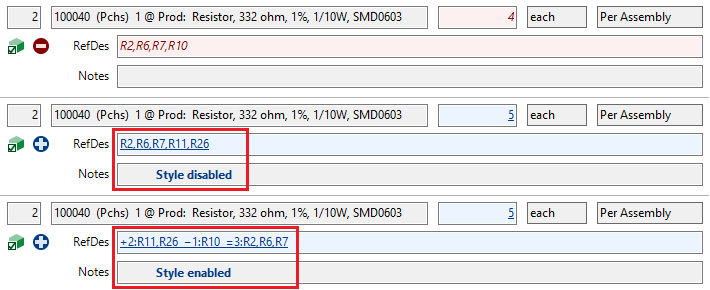
-
When marked, the Only on Pending shows markup font styles and colors only on the pending iteration's markup list. After the iteration is released or canceled, the plain text style and colors are shown.
-
-
Standard HTML email notices can be replaced with new HTML templates. There are four templates: two for change workflow (actor & observer, with 25 workflow paths and 25 change-related fields), and two for tasks (assigned & completed, with 19 task-related fields). See the Designing email notice templates application note. [a14c89c0]§
After upgrading Open and click the button to save the current settings. In almost all cases, the previous settings have not changed, so clicking the button is all that's needed. This task is not needed if upgrading to PDXpert 14.0.2773.5 or later.
-
Roles permission Change forms Submitted items can be edited: The item trustee may edit the affected iteration while its executing change form is at Submitted state. The analyst doesn't need to return the change form to Originated state. In all earlier releases, this behavior was True; now the setting defaults to False. See the Roles collection: Change forms help topic. [g273]§
After upgrading Review this setting on each member of the Roles collection.
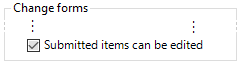
-
Roles permission Edit after first release Item description: A document title or part name can be changed after the first iteration has been released. The user must be the item's trustee or an analyst. In the previous release, this behavior was True; now the setting defaults to False. See the Roles collection: Edit after first release help topic. [g224a]§
After upgrading Review this setting on each member of the Roles collection.
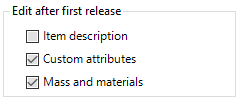
-
Roles permission Edit after first release Custom attributes: Attributes shown on a document or part Custom page can be changed after the first iteration has been released. The user must be the item's trustee, an analyst or a member of the item's Product Team. In all earlier releases, this behavior was True; now the setting defaults to False. See the Roles collection: Edit after first release help topic. [g224b]§
After upgrading Review this setting on each member of the Roles collection.
-
Roles permission Edit after first release Mass and materials: A part's mass and materials list can be changed after the first iteration has been released. The user must be the item's trustee, an analyst or a member of the item's Product Team. In release 12.2 and 13.0, this behavior was False, and earlier releases was True; now the setting defaults to False. See the Roles collection: Edit after first release help topic. [g224c]§
After upgrading Review this setting on each member of the Roles collection.
-
User settings Task workdays defines the assigning user's standard working days and the standard task working period to calculate an initial due date. See the Adjust your user settings: Task workdays help topic. [g222;1496769c]§
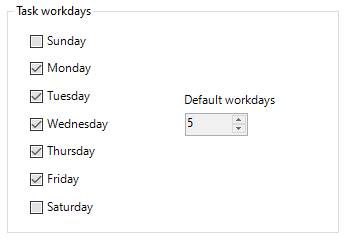
-
New Transforms collection member Show User Accounts for DataGrid shows members of the Persons collection, along with their assigned user name, role, license access, and a permission summary. This is shown on an administrator's list. [33f46f21]§
After upgrading: Compatible with PDXpert 13.0 and higher. Download and add the new Show-User-Accounts.txt member to your system (updated 2021-08-26 to include person's email address).
Improvements to existing capabilities§
-
The Document and Part window's General and Attributes pages have been redesigned. [c91a9521-A, g292]§
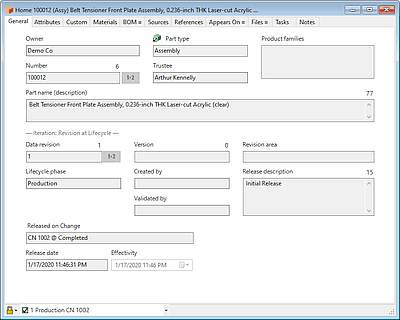
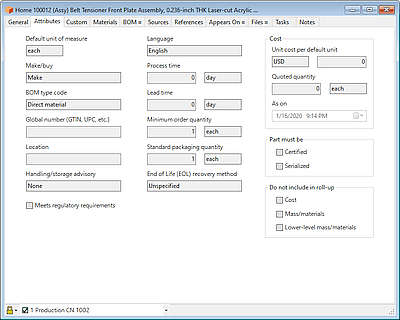
The Snapshot from data moved to Attributes page; these fields are hidden when the item is not a snapshot.
-
All iteration-related fields (Revision, Version, Lifecycle, etc.) are collected in a new − Iteration − area. The iteration's Auxiliary Persons 1 & 2 have moved into this area from the Attributes page.
-
The generator button is hidden when the window is locked or no custom attributes have been defined on the item type.
The Release and Cancel checkboxes have been replaced with descriptive iteration status.
-
The Cancel data fields are hidden until the item is associated with a canceling change form.
-
The Revision area will expand into area occupied by unused Version.
-
The Release description size will expand into area occupied by unused Auxiliary person 1 and Auxiliary person 2 selections.
-
The part's Attributes page collects related data into new Cost, Part must be, Do not include in roll-up groups.
-
The General and Attributes pages show horizontal and vertical scrollbars when needed.
-
The Change form window's General and Attributes pages have been redesigned. [c91a9521-B, g292]§
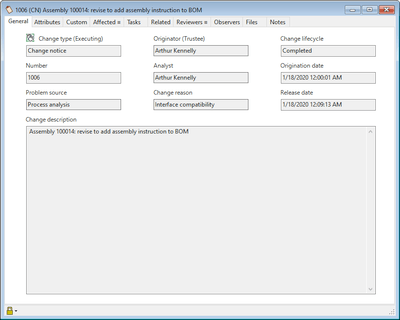
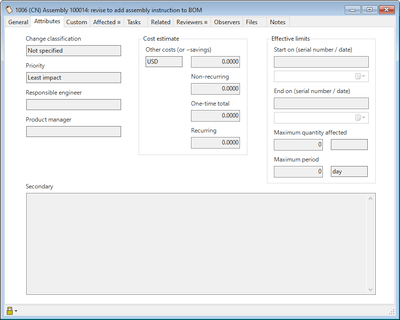
Snapshot data moved to Attributes page, and hidden when change is not a snapshot.
-
All cost-related fields are in a new Cost estimate group.
-
All start and end time/quantity are in a new Effective limits group.
Primary discussion (Change description) size has been increased, and will expand into area occupied by unused Product families.
-
Secondary discussion size will expand into area occupied by unused Snapshot from and Effective limits group.
-
The General and Attributes page shows horizontal and vertical scrollbars when needed.
-
References, BOM, and Sources panel layouts have been redesigned. [d3e5dc33,g165]§
-
Show more markup rows by combining item details from separate read-only controls into a single-line textbox. [4b2ad03b]
-
Data fields extend as the window is stretched right
-
Expand row Tooltips to show item owner, name, number and other details in multi-line format
-
Hide the unneeded Owner on BOM (based on Allow Partner Parts on BOM system rule) [4e1c2962]
-
Support mouse wheel scrolling [g155,947334d9]
-
Adjust scrollbar "big" jump from 2 rows to 4 (BOM) or 5 (References/Sources) rows [67d27e1f]
-
Remove BOM tree (Current list) sorting buttons & menu commands
-
Text styles and colors show changes and errors
-
On Markup, show literal RefDes or as difference groups
-
-
Sorting the Item Explorer Previous list now uses third header click to return list to default (most recent) order. [4fb0dc92]§
-
Drag & drop: [11b67be2]§
-
Prevent excessively-long or off-screen lists by limiting dragged viewable items, with total count for excess.
-
Fix jagged text on transparent background using GDI+ DrawString() with anti-alias rendering hint and typographic format.
-
Fix cursor jump on drag start.
-
Fix clipped cursor bottom on single-object drag.
-
-
New Email Management custom notice Templates page; new queue button; expand auto-configure tests. [5ffde5a9]§
-
Improve PDXpert Application Server window layout simplified for display scaling; show .NET version; move messages from status bar to textbox to show more detail; allow window resizing and add scrollbars. [8a848c17]§
-
Improve Batch Importer window layout & scaling; status shows estimated end time. [ddb6c3b4, g281, 2271f624]§
-
Improve Change Forms collection member window layout; page scrollbars. Autoscale Workflow image splitter width. [b8b0a6e0z, b2a093db]§
-
Improve Document Types collection member window layout; page scrollbars. [b8b0a6e0x]§
-
Improve Groups collection member window Persons list scaling; page scrollbars. [cfa5e08d]§
-
Improve Organizations collection member window layout; page scrollbars. [91d44866]§
-
Improve Part Types collection member window layout; page scrollbars. [b8b0a6e0y]§
-
Improve Persons collection member window layout; move email address to General page; copy an organization address field only when the person's related field is empty; page scrollbars. [g300, 855e036f, 4177328d]§
-
Improve Recursion Assistant with new on-screen instructions & button labels, expanded help topic, sort each cycle group by Type and Number. [80a79ae0]§
-
Improve Report/Export Wizard button operation, tooltips & text prompts; display scaling. [c5e290cc,g347]§
-
Improve Roles collection member window layout; page scrollbars. [613ab9ad, g165, 40dee4d3]§
-
Improve User Management window usability & scrolling performance when managing a large number of user accounts. [debfeb8a]§
-
Improve User Settings window layout; page scrollbars. [8e69e72a, 1f9c7f0c]§
-
New help topic for Index Status window adds technical information about indexing database tables and the search engine. [307ab57e]§
-
In starting database configuration, discourage moving directly to terminating states while change is in process: workflow path is initialized as unmarked in all new Change forms members, and paths are not enabled in default Change notice & Change request members. [0cc8e941,11b67be2]§
-
Show user's assigned role as a tooltip in the client window status bar. [1661605b]§
Maintenance changes and fixes§
-
User settings: Increase Recent items tracked (maximum and default) values. §
-
References, BOM, and Sources panel layouts:§
-
Fix sorting icons' behavior to show current Ascending/Descending state, instead of result after next click. [g248;d500b6c9]§
-
Sorting a markup list keeps related rows together; for example, sorts by the removed row's name, and keeps the added row with it.
-
Set Current list header & backgrounds set to Windows inactive style.
-
Hide empty ReportExportMenu in subtabs using ResetReportExportMenu() after adding to context menu in the Part /Document.
-
Set unlocked BOM Markup "Add" row's FIND value as read-only when there's a related "Remove" row.
-
Move markup ToolTips to base class for improved Show/Hide reliability and consistent location [dcd759d3]§
-
Fix panel grid Notes & RefDes redraw (paste into empty, change focus). [g274; 947334d9]§
-
Help: Note that menu & unavailable after first release.
-
-
In starting database configuration, the Show BOM with Sources transforms set Quantity format on top assembly to match tree rows. [28176245]§
-
Improve About PDXpert display scaling. [324650e3]§
-
Improve Add External Link dialog display scaling. [1476c95d, g346c]§
-
Improve DataGrid display scaling. [2cb298cb, g342]§
-
Improve System Rules display scaling. [54d1178a, g341]§
-
Improve Technical Support (and related) display scaling. [9a51675a]§
-
Improve Transforms form width display scaling. [b7ae4bbf]§
-
Use consistent Part/Document/Change form window sizes. [cf579ba0]§
-
New tooltips for toolstrip, Roles member form, Change form, Part form. [9b917ac9 et seq.]§
-
In Enter the software license key help topic, add new Reference section with description of fields/controls. [c2087173]§
-
In help topic, update Invalid queries to include [ ] in list of reserved search symbol characters. [g318, 3528edbf]§
-
Update starting database's currency exchange rates as of 2020-09-17. [33f46f21]§
-
Allow user to set empty password after having a non-empty password, without requiring admin to reset in User Management tool. [402ba2e9]§
-
When a Snapshot item has been removed from the database, on double-click show a message that the item is no longer available (and remove the dead link). [553f0b2c, g321]§
-
Update Change Forms collection member layout for printing; resolve RDLC elements' overlap compiler warnings. [1001713d, g329]§
-
Add UpdateTimer.Dispose() in Index Status close; remove tmrLocalDateTime in Organizations member form. [f283090c]§
-
Increase TextCharCounter padding from textbox. [b540825e]§
-
Add/update collection descriptions for Create Collection Member wizard; add F1 help topic. [g348, 6c46508e, 8673d669]§
-
Add F1 help topic links to Create Document Create Part Create Change wizards. [8bfb0bda]§
-
Update MachineInfo() with PERS client & server error notice properties. [2710be1b, g276]§
-
Use AppBuildDate class for clipboard info operations. [572bf5b1]§
-
Use license Options for SetAutoErrorNotice flag. [867b4c29]§
-
Fix F1 help topic link to the Item Explorer New list. [11250261]§
-
Fix error Value of '1/1/0001 12:00:00 AM' is not valid by enforcing control bounds on imported values. [g257, b22dc9de]§
-
Fix & to sort Sources & References lists by numeric value (not alpha); affects lists with values greater than 9. [g306, a1006aad]§
-
Fix exception Specified cast is not valid in OnRowValuePushed(). [d0768eb7]§
-
Fix exception 'child' is not a child control of this parent in
UpdateGrid()[g234, bfb6f3c8]§ -
Fix exception The given key was not present in the dictionary in SummaryCollectionChanged() [g256, bef9a702]§
-
Fix exception TargetInvocationException in CrashScreen constructor. [g258, 15a60580]§
-
Fix exception Object reference not set to an instance of an object in SetListTabs() [g286, 7bee8bf8]§
-
Fix PDX package export path to use most recent path, and save changed path. [5ffeb59f, g356]§
-
Fix PDX package export error Operation is not valid due to the current state of the object when exporting single partner item. Improve required disk space estimate. [g357, 087be417]§
-
File filter process monitor via ServiceModel.Filters.exe.config. [47207d11]§
-
Write server and client NLog files asynchronously. [20bd2bb9, ab3f5cb9]§
-
Update to Microsoft .NET Framework 4.7.2: improves display scaling on high-DPI monitors; for example, fixes misplaced right-aligned label on Types collection member form's Custom list. Microsoft .NET Framework 4.7.2 release notes [8a8b18b9, g302]§
-
Update package dependencies.
-
DocumentFormat.OpenXml 2.11.3 (2020-07-17), was 2.9.1. Performance, Fixes [80d868a1]§
-
NLog 4.7.4 (2020-08-22), was 4.6.8. Features, Improvements, Fixes [49ef070c]§
-
Microsoft.ReportingServices.ReportViewerControl.Winforms 150.1404.0 (2020-03-10), was 150.1400.0. Unspecified [ee7593b3]§
-
System.Data.SQLite.Core 1.0.113.1 (2020-06-01), was 1.0.112.0. Improvements, Fixes [a8d08e92]§
-
Antivirus check§
| Installer | Scan results |
|---|---|
| PDXpertClientSetup.exe | www.VirusTotal.com |
| PDXpertClientSetupMPx64.msi | www.VirusTotal.com |
| PDXpertSystemSetup.exe | www.VirusTotal.com |
14.0.2773.5: 2020-12-01§
Maintenance changes and fixes§
-
Automatically accept null email template settings after upgrade. Previous 14.0.2772.5 After upgrading is no longer needed. [e7f0e4f2]§
-
In Transforms collection: Allow up to 10 Mchars in XML textbox (was 32767); suppress error pop-up on zero-length string. [7c0c987b]§
-
In DataGrid tool, anchor table to resizable window borders. [9dfaa5eb]§
-
Fix ListBox to show items sorted alphabetically and allow item deletes without first changing content. Affects Groups collection Persons list; Materials collection Material Constraints list; Product Families collection Denied Access and Product Team lists; item forms' Product families list. [9f05a6ea, g392]§
-
Minor Groups collection object & form refactoring. [e7357109]§
-
Extend file filter process monitor. [74ab7a95, 8396bf85]§
-
Import software license with Organization name trimmed; apply default font & adjust controls layout. [359b848e, g390]§
-
Expand 14.0 help topics, particularly related to files (non-native archive, blocked content, indexing). [f398750f (g391), 5e854aad]§
Antivirus check§
| Installer | Scan results |
|---|---|
| PDXpertClientSetup.exe | www.VirusTotal.com |
| PDXpertClientSetupMPx64.msi | www.VirusTotal.com |
| PDXpertSystemSetup.exe | www.VirusTotal.com |
14.0.2774.5: 2021-01-12§
Improvements to existing capabilities§
-
Add {ItemRevision}, {ItemLifecycle} and {ItemReleaseState} as transform filename parameters. [3e8f3fb4]§
As an example, a new Transforms collection member Export Markup to File exports a BOM markup using the CAD BOM Import file format. The exported file can be edited, then re-imported as a revised BOM or new assembly. The transform includes the BOM revision {ItemRevision} to show the revision in the file name.
Effect on your system If you wish, download and add the new Export-Markup-to-File.txt
Maintenance changes and fixes§
-
Show Batch Importer help topic based on Import data template selection. [f8f7f8ad, g359]§
-
Open Passwords tool dialog at center of client main window. [e80e6ad6, g358]§
-
Remove change form Related list's unused command from context menu. [144a8d92]§
-
Replace .NET Path.GetTempFileName() with GetTempPath()\NewGuid() to prevent The file exists filename collision in %TEMP% folder. Affects all: TemporaryStream, transforms' FormatProvider, log files; service: CSV export, backup/restore & packaging (PDXZ PDX); client: DataGrid export. [15a60580, g305]§
-
On the Technical Support window, open support links with user's selected default web browser, rather than using .NET default browser (iexplorer.exe). [ae3c18f8, g335]§
-
Help topic updated for part Sources list's Rank discussion. [8d583e76]§
-
Fix Find value editing to allow row changes on first pending BOM. [9e1dd730, g419]§
-
Fix DataGrid context menu to show command text. [b9bff4f4, g413]§
-
Fix .NET DataGridView control constructor InvalidOperationException This operation … auto-filled … resized. [10e50f76, g253]§
-
Fix transform <Provider>Report2</Provider> to show <settings fileSaveAs= /> as report caption and filename. [10913d7b, g418]§
-
Track target .NET (e.g., 7.3) with C# compiler version. [78e9e4ba]§
Antivirus check§
| Installer | Scan results |
|---|---|
| PDXpertClientSetup.exe | www.VirusTotal.com |
| PDXpertClientSetupMPx64.msi | www.VirusTotal.com |
| PDXpertSystemSetup.exe | www.VirusTotal.com |
14.0.2781.5: 2021-03-23§
Improvements to existing capabilities§
-
On change form's Related list: Remove unneeded row selector; select row on clicking any cell; auto-size column widths. [g401,5bea55cc]§
-
Change form's disposition panel:
-
Expand change form's primary & secondary discussion fields with form re-size; set minimum size. [fb9ba31f,g440]§
Maintenance changes and fixes§
-
Fix part/document context menu after new iteration is created (where menu can't be dismissed unless a command is selected). [c957b599, 9904d699, g449]§
-
Fix IsPendingTrusteeAnalystAO: Allow editing iteration attributes when selected (not any) revision is pending. Continue to allow deleting pending iteration irrespective of whether it's selected (HasPendingTrusteeAnalystAO). [6778d17b]§
-
Fix disposition panel to lock when change is at Completed. [g445]§
-
Update part/document window caption when item passes ValidateUnique() test. [9904d699]§
-
Fix field width on change form's Tasks and Observers lists to show vertical scrollbar with default form width. [97485381, g451]§
-
Fix sorting arrow on change form's Related list. Fix visual cues when list is locked. [5bea55cc]§
-
Fix Task visual cues to show panel locking behavior. [bf74d4d6]§
-
Fix visual cues when Files:Item Files list is locked. [66133625]§
-
Discard System.NullReferenceException when user has no permissions to view item. [fdef59f6]§
-
Update DataGrid form to replace DocumentFormat.OpenXml.Spreadsheet.ConstructCell(Boolean()) with ConstructCell(bool). [c0da1510]§
-
Show document form's References:Current list background color as locked. [dee8f776]§
-
On change form, move all qualifiers in OnLockUnlock() to ReadOnly properties. [166ce1a3]§
-
Update package dependencies.
-
DocumentFormat.OpenXml 2.12.3 (2021-02-24), was 2.11.3. Release notes [c5ff8e9e]§
-
Microsoft.ReportingServices.ReportViewerControl.Winforms 150.1440.0 (2021-02-18), was 150.1404.0. Release notes [5239d342]§
-
NLog 4.7.8 (2021-02-25), was 4.7.4. Release notes [5239d342x]§
-
System.Data.SQLite.Core 1.0.113.7 (2020-12-24), was 1.0.113.1. Release notes [7f05279e]§
-
System.IO.Packaging 5.0.0 (2020-11-09), was 4.7.0. Release notes [65be83f3]§
-
Antivirus check§
| Installer | Scan results |
|---|---|
| PDXpertClientSetup.exe | www.VirusTotal.com |
| PDXpertClientSetupMPx64.msi | www.VirusTotal.com |
| PDXpertSystemSetup.exe | www.VirusTotal.com |
- 001. Installation overview
- 002. Preparing the server computer
- 003. Standard PDXpert System setup
- 004. Standard PDXpert PLM client setup
- 005. Installing LocalDB for PDXpert client ODBC
- 006. Custom installation: SQL Server
- 007. Custom installation: PDXpert server
- 008. Custom installation: Private cloud
- 009. Custom installation: Client deployment
- 010. Upgrading the PDXpert Application Server
- 011. Upgrading the PDXpert PLM client
- 012. PDXpert server post-install checklist
- 013. Install license CA certificate chain
- 014. Moving PDXpert server database and files
- 015. Managing a PDXpert test server
- 016. PDXpert Application Server diagnostics
- 017. PDXpert PLM client diagnostics
- 018. Microsoft SQL Server diagnostics
- 019. Microsoft SQL Server log files
- 020. Connecting SQL Server Management Studio
- 021. Upgrading SQL Server
- 022. Service configuration settings
- 023. Application folders and files
- 024. System architectural diagram
- 025. Release notes (change history)
